| |
|
||||||||||||||
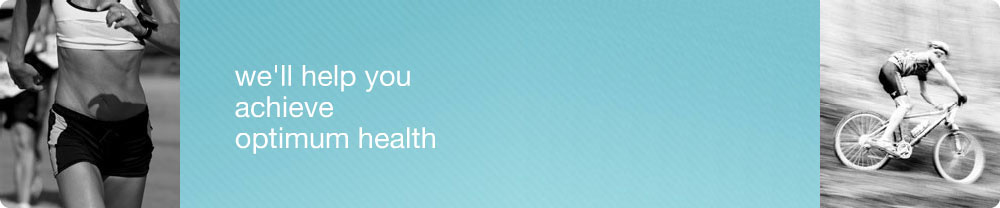
Minor MyChart "Proxy" Access
MyChart access for a minor is done via proxy access to a parent
or guardian.
It is a fairly simple process - the parent or guardian requests access and will subsequently have access from within the parent/guardian account. After you request access, medical records approves the request and access is granted. The reply says it takes up to 3 business days, but generally we've seen it done same or next day as request.
If parent/guardian is not a patient of the practice, please call John Muir Health Patient Support Center @ (925) 941-2001 and they will assist you in setting up an account to then setup proxy access.
Login to MyChart
In order to login, go to https://www.johnmuirhealth.com and click on MyChart Login upper right:
This will bring you to the Login page:
